I was on a call with my manager trying to login to an application that requires Safari or Firefox. He was using a Mac with Safari so I decided to use Safari as well, but on Windows.
Apple uses what I consider non-standard design patterns for some features. I say non-standard because if the other three major browsers are using similar patterns but Safari uses something different, well, it’s annoying.
I was trying to bookmark this application. Nothing in the Safari UI jumped out at me. I didn’t see anything that said ‘bookmark’ or ‘favorite’. I didn’t see a star icon. I was stumped.
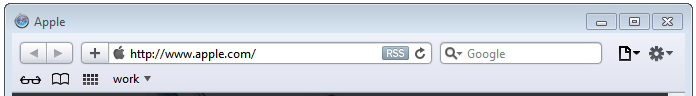
I did notice the ‘plus’ icon to the left of the address bar but I was not willing to click it. Neither its location nor icon led me to believe it had anything to do with bookmarking a page.
I eventually clicked the ‘book’ icon, which opens a pane called “Collections” and allows one to manage existing bookmarks but does not include a way to bookmark the current page. UGH!
As it turns out, the ‘plus’ icon is the way to bookmark the current page. Such a simple task should not cause this level of uncertainty or confusion.
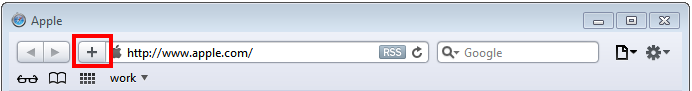
Design Recommendation for Safari on Windows
Safari on Windows should use the ‘star’ icon for adding a bookmark and that icon should be to the right instead of on the left, the pattern familiar to Windows users.
For comparison, here is how the other three major browsers do it.
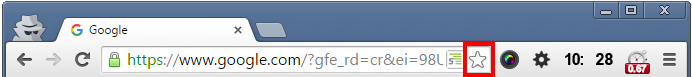
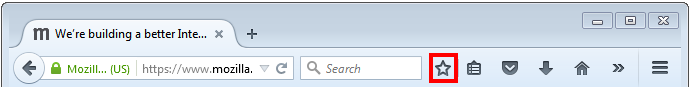

Next time, I’ll examine the bookmarking UI patterns on mobile.