I’ve worked with OpenText to improve its usability and accessibility practices over the last few years as a Senior Software Engineer. This has mostly taken the form of me learning everything I can about accessibility and becoming the subject matter expert. I’ve led lunch-and-learn trainings, content workshops and consulted with people around the company on a variety of accessibility-related questions. But with a company the size of OpenText, there’s a need to centralize accessibility efforts. At the request of management, I created a plan that identifies gaps in training, testing and remediation.
Read the OpenText IT Accessibility Plan [pdf]
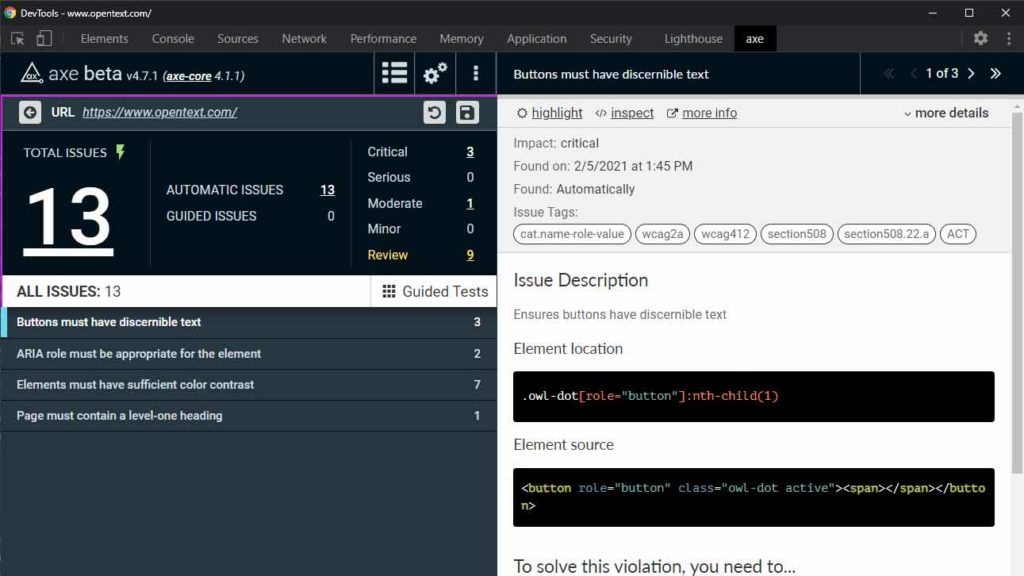
Executive Summary
Starting 1 January 2021, the Accessibility for Ontarians with Disabilities Act (2005) requires all public-facing websites and web content for companies headquartered in Ontario conform to the Web Content Accessibility Guidelines (WCAG) 2.0 Level AA, a set of 38 success criteria used for testing.
OpenText’s digital properties must be surveyed, counted and categorized to determine:
- Legacy properties that require updating
- New properties that require prevention
- Compliant properties that require monitoring
Some properties, like www.opentext.com, have undergone accessibility updates and will be brought into compliance during the OpenText Modernization project in flight.
All other sites must be evaluated for
- Remediation: Keep existing website “as-is” and fix as many accessibility problems as possible.
- Replacement: Rebuild the website with accessible best practices.
- Retirement: Migrate needed content to a compliant website and decommission the old one.
What is digital accessibility?
Digital accessibility refers to the extent that a digital property is inclusive of disabled people, such as those with low vision, deafness, motor or cognitive impairment. It’s designing with disabled people to know what their needs are. If a website isn’t designed with disabled people in mind, then it’s not likely to be accessible.
Much in the way coding standards and expectations had to change with the introduction of responsive design, accessible design is a new way of thinking about the entire design and development process.
OpenText employees will need accessibility training to learn what the conformance standards are, how to meet them and how to test for accessibility issues before code is released.
Industry best practice indicates that it takes upwards of two years for large organizations to establish a successful accessibility program. This starts with leadership buy-in to an accessible process including:
- Time to train personnel
- Budget for accessibility software and testing with disabled people
- Accountability for accessibility goals
The preliminary count of sites requiring assessment is 33.
Sections
- Introduction
- Training
- Testing
- Remediation
- Appendix of public-facing websites