When OpenText customers need help, they are directed to support.opentext.com which combines a knowledgebase with a ticketing portal. This audit looked at the ticketing portal only. I knew it was going to have all kinds of accessibility issues because I helped design and build the original version of the system and was not practicing accessibility yet. It was an interesting opportunity to review my own mistakes.
Read the accessibility report for the OpenText support ticket Portal [pdf]
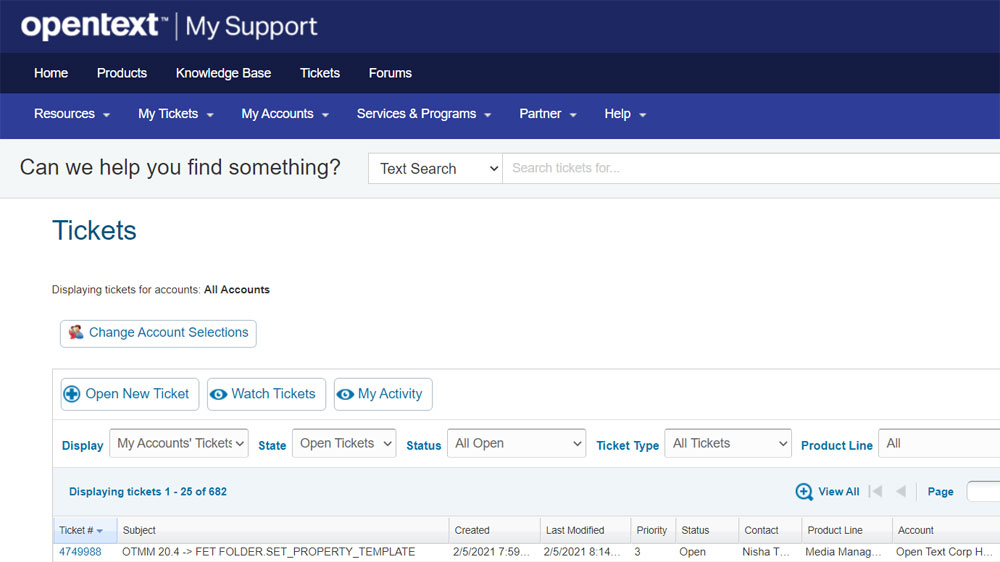
Executive summary
OpenText is required to comply with the Accessibility for Ontarians with Disabilities Act, 2005 (AODA) as a private organization with 50+ employees based in Ontario. These regulations require “new and significantly refreshed public websites” meet WCAG 2.0 guidelines (Government of Ontario, Canada, 2020).
Beginning January 1, 2014: new public websites, significantly refreshed websites and any web content posted after January 1, 2012 must meet Web Content Accessibility Guidelines (WCAG) 2.0 Level A
Beginning January 1, 2021: all public websites and web content posted after January 1, 2012 must meet WCAG 2.0 Level AA
Accessibility is a way of thinking: it’s habit and process, not a finish line. Good accessibility is intentional, starts with design and is everyone’s responsibility. Much in the way we had to change our thinking and design approaches to achieve responsive layouts for mobile devices, we must now do the same with accessibility.
This report discusses some of the accessibility issues with the current state of the My Support Portal and reviews the tickets grid, an individual ticket, opening a new technical ticket, product activation and accounts.
Common problems include:
- Content inaccessible to people using keyboards
- Content inaccessible to people using screen readers and other assistive technologies (AT)
- Content inaccessible to people with low vision due who need support for text resizing as well as good contrast between text and background colors
- Lack of ARIA (Accessible Rich Internet Applications) support for custom widgets that depend on JavaScript to function such as data grids, site navigation and modal dialogs
- Lack of text alternatives for icons and controls
- Generic link text
As IT continues to maintain the My Support Portal, the design and development planning must reference and conform with WCAG 2.0 guidelines to be compliant with Canadian law. The following report outlines the heuristics used when evaluating user tasks and shows through real examples some of the many accessibility challenges of using this web application.
Read the accessibility report for the OpenText support ticket Portal [pdf]
Sections
- Methodology
- Findings
- Conclusion
- References