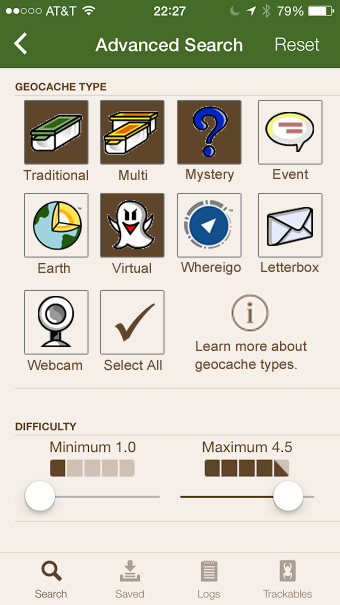Geocaching is one of my hobbies and I usually cache with just my iPhone using the official Geocaching.com app. Most of the time, I’m searching by location (find nearest caches) or by a cache’s specific ID. But occasionally, I want to narrow the results using the app’s Advanced Search feature.
One of the advanced options is to narrow by cache type.
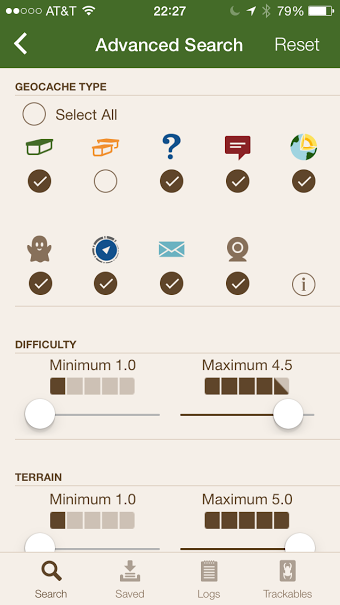
Issues with geocache type filter
- Use of radio buttons when the user can select multiple options. These should be check boxes.
- The hit area for each type is very small. I often have to hit the circle multiple times to get my selection to register.
- The select all/deselect all option is in a weird spot.
- It can be problematic to rely solely on icons because not everyone, especially newer cachers, know about all the types of caches. There is a little “information” icon but it has information about many additional cache types beyond the nine available in the app search. Other filters include labels.
Design Recommendations
- Change the circles to squares and make the entire icon the hit area for selecting a cache type.
- Move the select all option to the end.
- Add icon labels.