I mostly use Hangouts to communicate with friends and family. While at work on my laptop, I use the Chrome extension for Hangouts. The rest of the time I use the iPhone app. The user experience between these two versions is not the same though, because the navigation menu is so different.
I think the iPhone app has the superior layout and use of space.

With one tap of the menu icon, you get access to most of the hangout features, the rest of which are available by tapping the “Details” icon.
Conversely, in the browser extension the same features are either missing or work differently.
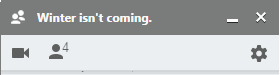
I am most annoyed that the ‘Mute’ function is missing because I use it frequently. It’s located under the ‘Options’ icon, labeled “Notifications”, and is turned on/off with a check box.

After unchecking the “Notifications” box, you have to click ‘Save’ to return to the chat window. The total interaction requires three clicks, context switching, and a confirmation action. After turning off notifications, though, the menu bar displays an indication icon.
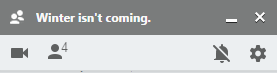
Clicking the ‘Mute’ icon now performs the same action as clicking the ‘Options’ icon and you have to check the “Notifications” checkbox to turn them back on.
Design Recommendations
- Add the ‘Mute’ icon and allow for single click to turn notifications on or off
- Use consistent labels—change “Notifications” to “Mute” and “Options” to “Details”
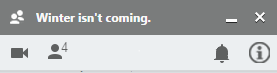
Favorites doesn’t seem to be supported in the extension and it never remembers my favorites in the app, so I don’t see this as missing on the desktop. Not including Voice is questionable, it could open up Google Voice, but using that on desktop is also not something I do. Video hangouts cover both.