I’ve updated the spreadsheet I use for tracking accessibility audits with three big additions.
Download the accessibility testing spreadsheet (Updated 26 January 2024)
WCAG 2.2 success criteria added
I’ve added the six new WCAG 2.2 level A and AA success criteria (SC) to the “WCAG Success Criterion” column in each component’s tab. This brings the total number of SCs for an audit to 55. (4.1.1 Parsing is deprecated but still included for 2.1.) Each new SC is highlighted in light green and includes “NEW in 2.2” in its name.
- 2.4.11 Focus Not Obscured (Minimum) (AA)
- 2.5.7 Dragging Movements (AA)
- 2.5.8 Target Size (Minimum) (AA)
- 3.2.6 Consistent Help (A)
- 3.3.7 Redundant Entry (A)
- 3.3.8 Accessible Authentication (Minimum) (AA)
If you’re not ready to test for WCAG 2.2 SCs, just mark them as N/A.
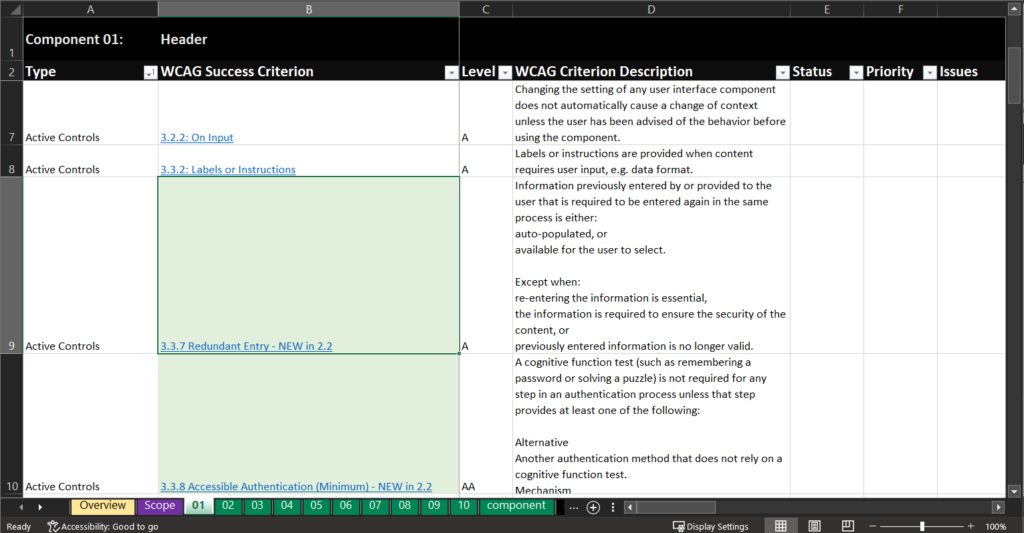
WCAG failure tracking
I’ve added rudimentary tracking of the number of WCAG violations found for each component which is displayed on the “Scope” tab in the a new “WCAG Violations” column. Each cell counts the number of “Fails” selected in the “Status” column of each component’s tab.
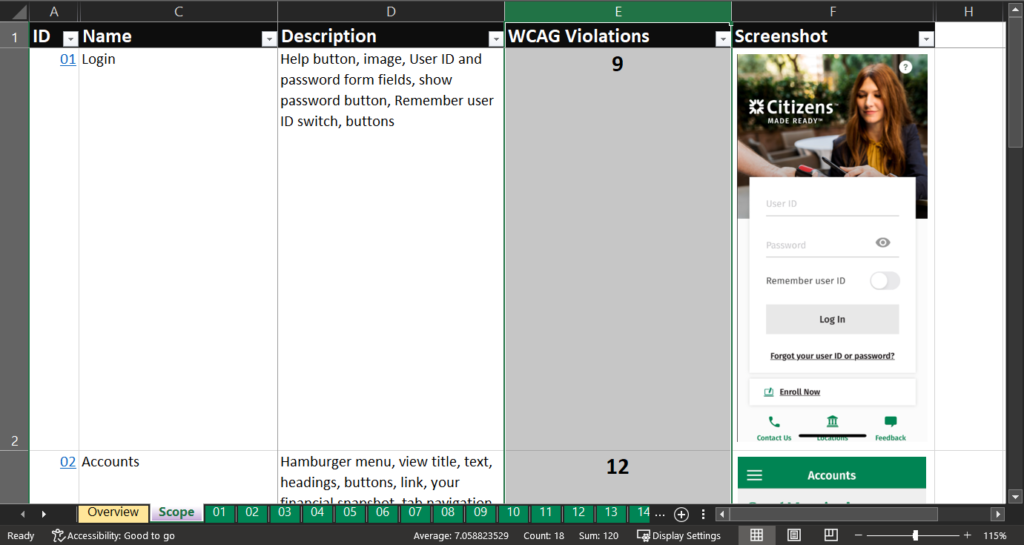
On the “Overview” tab, you can see a running total of all WCAG violations found for all components in the audit.
Prioritizing issues
I’ve also added a “Priority” column to each component’s tab. Each SC can be assigned a priority on a five-point scale:
- Critical – Blockers that prevent someone from completing a task, e.g. a button that cannot be used with a keyboard
- High – Issues that present a significant barrier to someone completing a task, e.g. application times out without allowing the user to extend it
- Medium – (Most issues) Issues that present a barrier to some users from fully accessing the information or interface, e.g. text has poor color contrast
- Low – Issues that present an unnecessary barrier but do not prevent a user from completing a task, e.g. image text that isn’t sufficiently descriptive
- Best Practice – Issues that present some accessibility barriers but are not considered failures under the Web Content Accessibility Guidelines (WCAG), e.g. using a button instead of a link to open a webpage in a browser
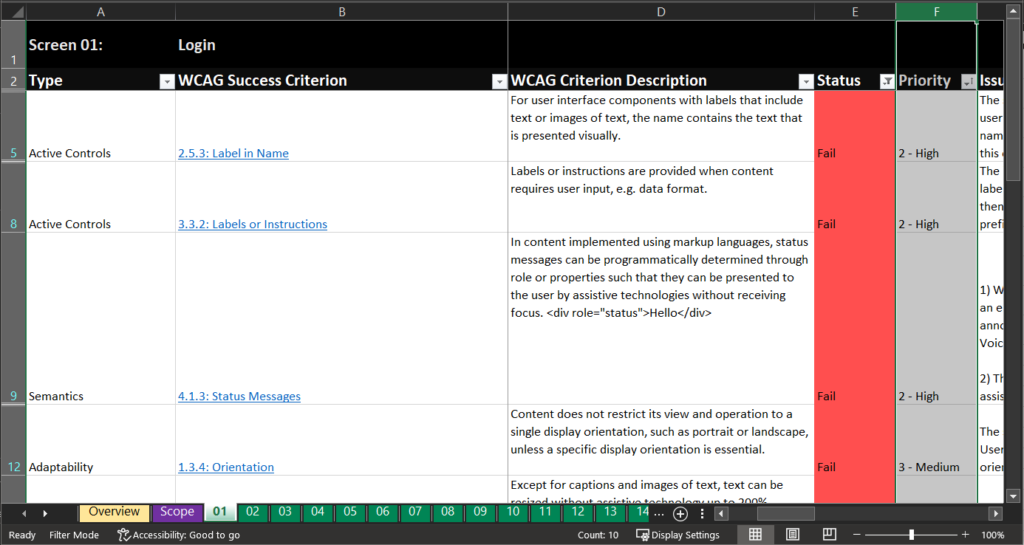
If you have any questions about the spreadsheet or additions you’d like to see, please contact me.