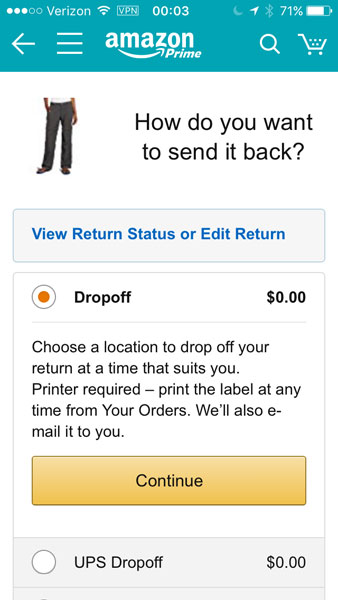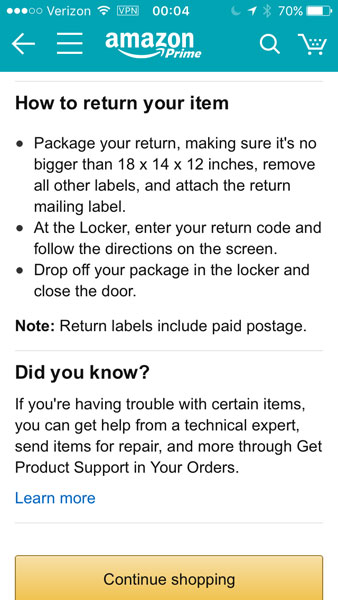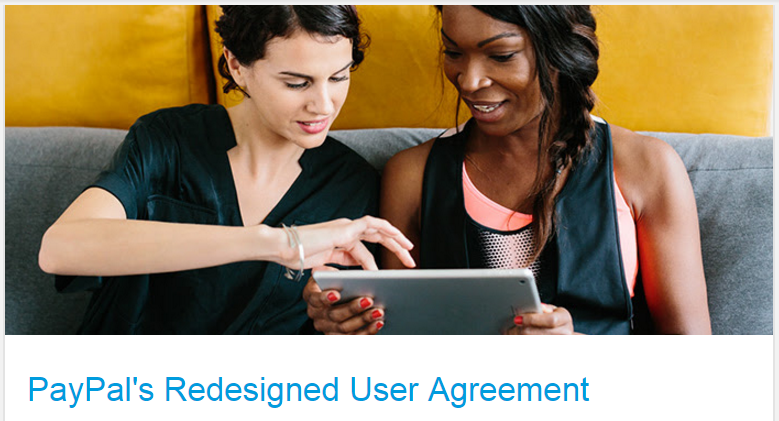I recently tried out Amazon Locker for a package return and it was a great experience. Usually, I choose the UPS drop off option. During my last return, though, I noticed that an Amazon Locker is now available in a more convenient location for me than the UPS Store. So how does Amazon Locker work?
With Amazon Locker, you’re able to drop off (and sometimes pick up) a package at any time to a bank of secure lockers. Shipping for eligible returns is still paid by Amazon and the packages are picked up by the US Postal Service. Next time you start a return, see if there is an option for Amazon Locker dropoff.
If that option is available for your return, you’ll then see a list of drop off locations near you.
After choosing a drop off location, you’ll get a confirmation message with a date and a drop off code. The reservation is good for only a few days.
As with other returns, you’ll get a link to print the return slip and shipping label. This label contains the return code which you’ll need to open your locker.
You’ll get confirmation instructions about the maximum size your package return can be, given the lockers available. Most of the lockers are not very tall. Usually, you can just use whatever box or envelope your item was delivered in.
It’s time to go to your locker. As it turns out, the one I used is on the side of a gas station convenience store not unlike those Redbox video rental kiosks. It’s bright yellow and I was a little surprised I hadn’t noticed it before while driving by as it’s hard to miss.
Each locker bank has a name so you can be sure you’re dropping off at the correct location. Walk on up and start your return using the touch screen.
There’s a barcode scanner or you can enter your return code on the touch screen. Then, your assigned locker pops open.
Insert your package, close the door, and you’re done! The touch screen will ask if your locker is too small to fit your package (which happened to me). Just tap ‘yes’ and a larger locker will open.
I was very impressed with this experience. It’s much faster than waiting in line at the UPS Store or a post office. Highly recommended if available in your area.