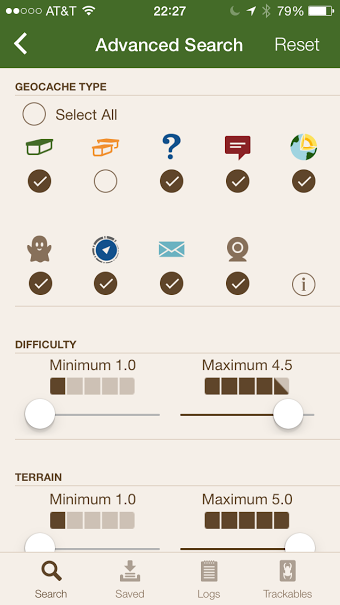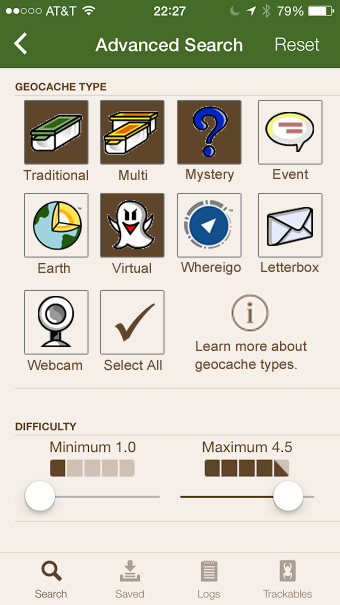A huge part of social media platforms is the ability to share images and videos. But I’ve yet to see one that takes people with visual impairments into account by enabling users to add alt tags and descriptions to multimedia assets.
Let’s look at Twitter for a moment. People more and more are using using images and the words within them to supplement their tweets.
My cat is sad because he announced to people he was “seizing the day” but everyone just pointed at him and laughed. pic.twitter.com/bBX9bV8asv
— WHY MY CAT IS SAD (@MYSADCAT) January 26, 2016
The alt tag for all Twitter images is “Embedded image permalink”. Hardly descriptive or useful when every image has the same alt text. In the Tweet above, we see a cat but also words and meanings in the objects around him: a sign with YOLNT (you only live nine times); a book by Jonathan Frazen titled Freedom; and a bottle of Gordon’s gin. People who can’t see this image miss out on much of the intended meaning of the tweet.
In some instances, the entire purpose of the tweet is contained in the image. Look at this example from The Oatmeal where he has attached an image containing an entire comic. (Even providing a link to his website wouldn’t help because he does not provide alt text for his comics.)
My analysis of a sneeze VS a toot pic.twitter.com/YayicCmwzD
— Matthew Inman (@Oatmeal) January 26, 2016
Sharing platforms really need to enable users to provide alt text for images and descriptions for videos, even if they don’t choose to use them.