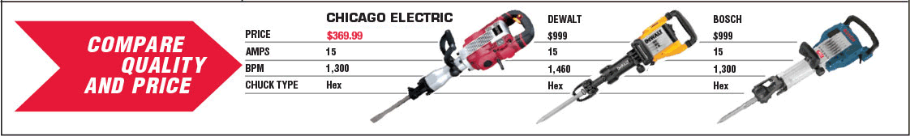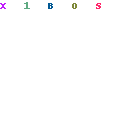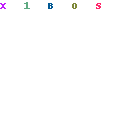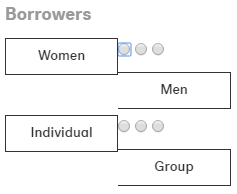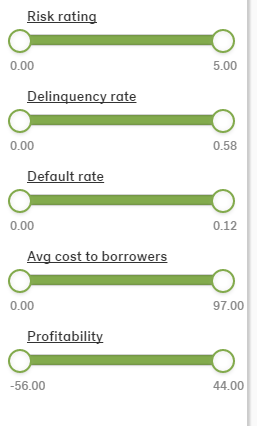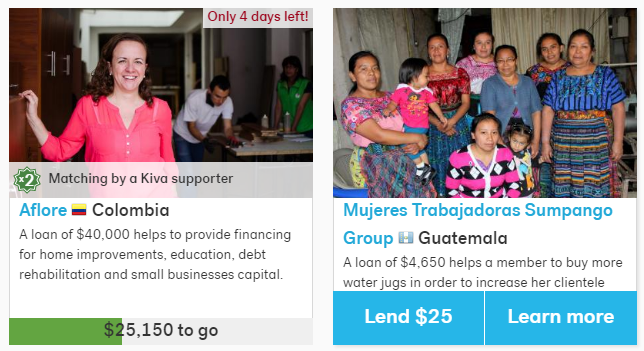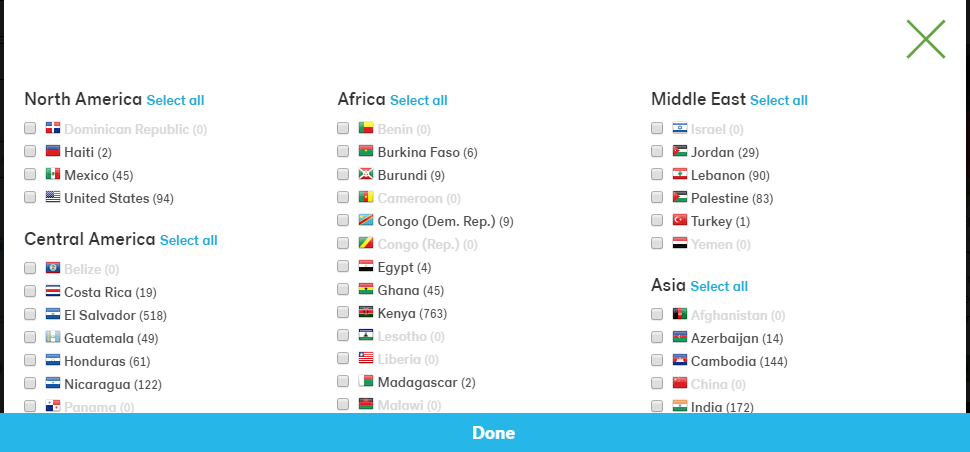If you don’t know about Harbor Freight Tools, you’re missing out. In my opinion it’s the best store for anyone needing tools.
Always 20% off
If you go to HFT without a 20% off coupon, you’re not trying at life. They usually have an ad in those weekly mailers that most of us throw away without reading but not to worry; you can always pull one up on your mobile while waiting in the checkout line.
Quality tools at ridiculously low prices
Their motto says it all. It’s hard to beat the value of their products. They aren’t top of the line but most of us don’t need industrial quality tools either. I’ve had really good experiences with all my purchases. Here’s an example that compares prices between the HFT Chicago Electric brand of a breaker hammer at $369.99 ($295.99 with your 20% off coupon) to a Dewalt or Bosch equivalent at $999. Even if it breaks, you can buy three for the price of one.
We bought one last week to dig up old fence post hole concrete and it has already paid for itself.
It’s fun!
I rarely go to brick and mortar stores anymore, but for HFT I make an exception. I enjoy walking around and just looking at what they have. Where else can you easily find a 4 foot long pipe wrench?
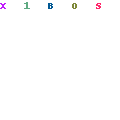
Friendly, helpful employees
Most of the people working at HFT tools seem to really like their jobs and that makes the shopping experience much more enjoyable. They’re happy to answer questions, pull something from the back, or help you find an item. It’s very easy to do a return or exchange as well. I think people make or break the customer experience.
FREE STUFF
You get something free with every purchase. This incentive makes me so happy, even if it is cheap things like a pair of gloves or a flash light. My favorite item is the blue tarp because you can always find a use for a tarp.
This might be one of the oldest ploys in the book to get you to buy something and it sure works on me! The next time you need a tool of any kind, give Harbor Freight a chance.